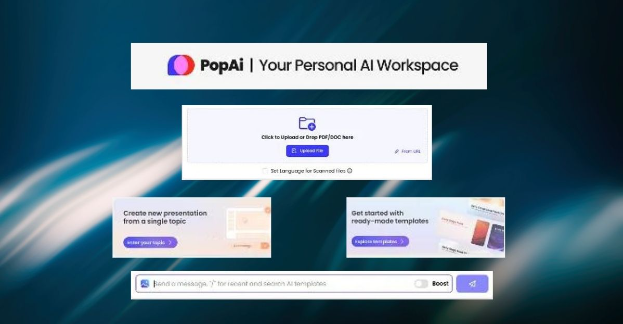In the realm of creativity and innovation, the ability to visualize ideas quickly and effectively is crucial. Whether you’re a designer, marketer, educator, or business professional, conveying concepts through visual content can significantly enhance understanding and engagement. PopAI’s AI Image Generator is a groundbreaking tool that revolutionizes the way we create and interact with visual content. By leveraging the power of artificial intelligence, PopAI enables users to generate high-quality images instantly, bringing ideas to life with unprecedented ease and speed. This article delves into the features, benefits, and applications of PopAI’s AI Image Generator, showcasing how it can transform the creative process.
Understanding PopAI’s AI Image Generator
Table Of Contents
What is PopAI’s AI Image Generator?
PopAI’s AI Image Generator is an advanced tool that uses artificial intelligence to create images based on user inputs. Unlike traditional image creation methods that require extensive design skills and software proficiency, PopAI simplifies the process by allowing users to generate images through simple commands and descriptions. The AI interprets the user’s input and generates a corresponding image, making it accessible to individuals of all skill levels.
How Does It Work?
The AI Image Generator works by utilizing deep learning algorithms and a vast dataset of images. When a user inputs a description or command, the AI analyzes the text and matches it with relevant visual elements from its database. It then combines these elements to create a cohesive and visually appealing image. This process involves multiple stages, including understanding the context, selecting appropriate visual components, and ensuring the final image aligns with the user’s intent.
Features of PopAI’s AI Image Generator
1. Natural Language Processing (NLP) Capabilities
One of the standout features of PopAI’s AI Image Generator is its advanced natural language processing (NLP) capabilities. Users can input descriptions in natural language, and the AI accurately interprets the text to generate relevant images. This makes the tool incredibly user-friendly, as there is no need for technical jargon or complex commands.
2. Customization Options
PopAI’s AI Image Generator offers a range of customization options to tailor the generated images to specific needs. Users can adjust parameters such as color schemes, styles, and image dimensions. This flexibility ensures that the generated images align perfectly with the user’s vision and requirements.
3. High-Quality Outputs
The AI Image Generator produces high-quality images suitable for various applications, from marketing materials and presentations to social media posts and educational content. The AI’s ability to understand and recreate detailed visual elements ensures that the outputs are professional and visually appealing.
4. Speed and Efficiency
Traditional image creation can be time-consuming, often requiring hours of work to achieve the desired result. With PopAI’s AI Image Generator, users can generate images in a matter of seconds. This speed and efficiency allow for rapid prototyping and iteration, significantly accelerating the creative process.
Benefits of Using PopAI’s AI Image Generator
1. Accessibility for All Skill Levels
One of the primary benefits of PopAI’s AI Image Generator is its accessibility. The tool is designed to be intuitive and user-friendly, making it accessible to individuals with varying levels of design experience. Whether you’re a seasoned designer or a novice, you can create high-quality images with ease.
2. Cost-Effective Solution
Hiring professional designers or purchasing expensive design software can be costly. PopAI’s AI Image Generator offers a cost-effective alternative by providing a powerful design tool at a fraction of the cost. This makes it an attractive option for small businesses, startups, and individuals with limited budgets.
3. Enhanced Creativity and Innovation
By automating the image creation process, PopAI’s AI Image Generator frees up time for users to focus on creativity and innovation. Instead of getting bogged down by technical details, users can experiment with different ideas and concepts, leading to more innovative and creative outcomes.
4. Consistency and Branding
Maintaining consistency in visual content is crucial for branding and marketing efforts. PopAI’s AI Image Generator ensures that images are consistent in style and quality, helping businesses establish a cohesive brand identity. The tool’s customization options also allow users to incorporate brand-specific elements, such as logos and color palettes.
5. Rapid Prototyping and Iteration
In fast-paced environments, the ability to prototype and iterate quickly is essential. PopAI’s AI Image Generator enables users to generate multiple image variations rapidly, facilitating quick feedback and revisions. This iterative process leads to better final outcomes and more efficient project workflows.
Applications of PopAI’s AI Image Generator
1. Marketing and Advertising
In the competitive world of marketing and advertising, eye-catching visuals are key to capturing audience attention. PopAI’s AI Image Generator allows marketers to create compelling visuals for advertisements, social media campaigns, email marketing, and more. The tool’s ability to produce high-quality images quickly ensures that marketing teams can stay agile and responsive to market trends.
2. Education and E-Learning
Visual aids play a crucial role in enhancing learning experiences. Educators and e-learning professionals can use PopAI’s AI Image Generator to create engaging educational materials, such as infographics, diagrams, and illustrations. The tool’s ease of use makes it accessible for educators who may not have extensive design skills, enabling them to create visually rich content that enhances student understanding.
3. Web and App Design
For web and app designers, creating visually appealing interfaces is essential for user engagement. PopAI’s AI Image Generator can be used to generate UI elements, icons, and other visual assets needed for web and app design. The tool’s ability to produce high-quality images quickly allows designers to prototype and iterate on design concepts efficiently.
4. Content Creation
Content creators, including bloggers, vloggers, and social media influencers, rely heavily on visuals to engage their audiences. PopAI’s AI Image Generator enables content creators to produce visually appealing images for blog posts, videos, and social media updates. The tool’s customization options ensure that the visuals align with the creator’s unique style and branding.
5. Business Presentations
In the business world, effective communication is key to successful presentations. PopAI’s AI Image Generator can be used to create professional visuals for business presentations, including charts, graphs, and diagrams. The tool’s ability to generate images quickly allows business professionals to focus on crafting compelling narratives and delivering impactful presentations.
How to Get Started with PopAI’s AI Image Generator
1. Sign Up and Create an Account
To start using PopAI’s AI Image Generator, visit the PopAI website and sign up for an account. The registration process is straightforward, requiring basic information such as your name and email address. Once you’ve created an account, you can access the AI Image Generator tool.
2. Input Your Description
After logging in, navigate to the AI Image Generator interface. Here, you can input your description or command in natural language. Be as detailed as possible to ensure the AI accurately interprets your requirements.
3. Customize Your Image
Once the AI generates an initial image, you can customize it to meet your specific needs. Adjust parameters such as color, style, and dimensions to ensure the image aligns with your vision. PopAI’s intuitive interface makes it easy to make these adjustments.
4. Download and Use
After finalizing your image, you can download it in your preferred format. The high-quality output is ready for use in various applications, from marketing materials and presentations to educational content and social media posts.
Conclusion
PopAI’s AI Image Generator is a revolutionary tool that transforms the way we create and interact with visual content. By leveraging the power of artificial intelligence, PopAI enables users to generate high-quality images instantly, making the creative process more accessible, efficient, and innovative. Whether you’re a marketer, educator, designer, or business professional, PopAI’s AI Image Generator offers a versatile solution for visualizing ideas and enhancing communication. Embrace the future of image creation with PopAI and elevate your creative projects to new heights.